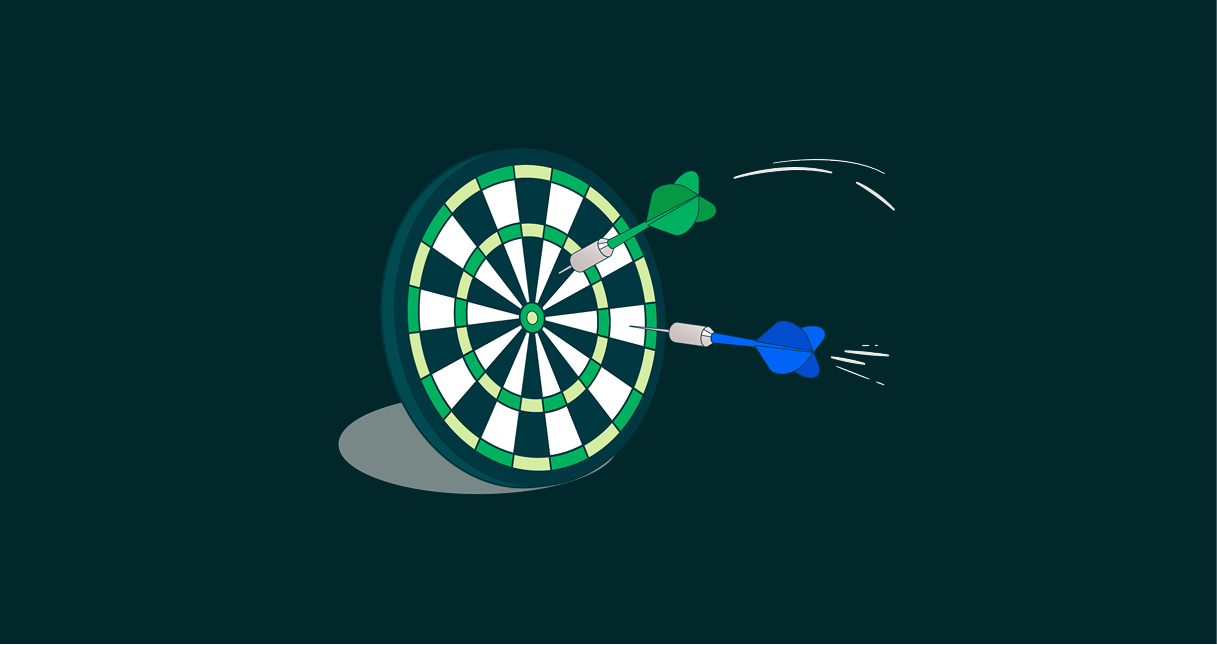- Jan 27, 2026
- --
CMS selection criteria: Checklist for the decision for a CMS
Experience Magnolia in action
Experience Magnolia's key features firsthand in an interactive product tour.
Take a tour nowKey insights
- Define your specific business goals and requirements before starting your CMS selection process.
- Magnolia CMS bridges the gap between headless flexibility and author-friendly tools, supporting diverse digital channels.
- Use a comprehensive CMS checklist to evaluate potential solutions against critical needs like usability, APIs, and security.
- Moving beyond feature lists to a Proof of Concept is essential; Magnolia CMS enables you to validate your decision quickly.
- Consider the total cost of ownership, including implementation, maintenance, and internal resources, not just license fees.
- Ask yourself if the CMSes you are considering are modern enough and respond to today’s challenges in the digital publishing world.
Not a decision for life, but one that will last for many years: choosing a CMS, a content management system for your company.
The CMS usually forms the heart of all a company's digital activities. This is why choosing the right CMS is so crucial. The wide selection on the market does not necessarily make the choice any easier: from free WordPress to powerful enterprise CMSs, everything is available.
As you navigate the selection process ask yourself if the CMSes you are considering are modern enough and respond to today’s challenges in the digital publishing world. AI is reshaping how content is created, managed, and personalized, does the CMS you are evaluating support this shift?
To guide you through the CMS jungle, we have created this overview of important criteria for CMS selection, including a CMS checklist.
Clarify your requirements
First of all, you need to clarify your requirements. Do not start directly with the technical features. Analyze which tasks you want to perform with the CMS and for which scenarios it should be used. Analyze what problems you had with your previous CMS; what processes you want to optimize.
Set yourself clear goals that you want to achieve with a new CMS. These will help you later when deciding which features or services you really need and which are just "nice to have".
Basic questions before your CMS selection:
Where will the content be played out later? How many digital channels do we have and which ones?
Which backend systems will we connect to the CMS?
Who will all be working with the CMS? A few or many authors possibly internationally at different locations?
Does this CMS have AI capabilities? Is it modern enough to incorporate AI content management, an AI image editor, and more?
Who will be responsible for setup development and support? What expertise and IT resources do we have internally?
How big are our budgets?
Complimentary whitepaper
Learn in detail how to choose the right CMS for you and create a proof of concept
Download nowDifferent types of CMS solutions
Conventional or headless CMS
Conventional CMS, such as WordPress or Typo3, offer a firmly linked back and front end. They are ideal if you only want to display content on one channel, namely your website. Additional channels can only be connected with great effort.
As soon as you want to use several digital channels - including online stores and mobile apps - you should opt for a headless CMS. This only has one backend, but you can connect as many frontends as you like.
In recent years, headless CMS has emerged as the preferred choice for modern development due to its support for omnichannel delivery, flexibility for development teams, and scalability.
Open source or proprietary (enterprise) CMS
You do not pay any license fees for an open source CMS, you can use it freely and develop it further. However, you have to take care of operation, maintenance, updates, bug fixes and so on yourself.
You have to buy a proprietary CMS; in return, you receive a comprehensive package of services from the manufacturer. CMS with a wide range of functions are often called Enterprise CMS.
CMS or Digital Experience Platform (DXP)
While a CMS refers to a single software solution, a DXP is an entire set of technologies (technology stack) that companies use to optimize the digital customer experience. This includes a CMS as well as solutions for marketing automation and analytics, personalization, e-commerce and more.
The DXP approach is becoming increasingly important because many business models are heavily dependent on digital channels or are even purely digital. If you are planning a digital experience platform, you need to pay particular attention to connectivity and compatibility with other solutions when selecting a CMS.
Find out more: What is the difference between CMS and DXP?
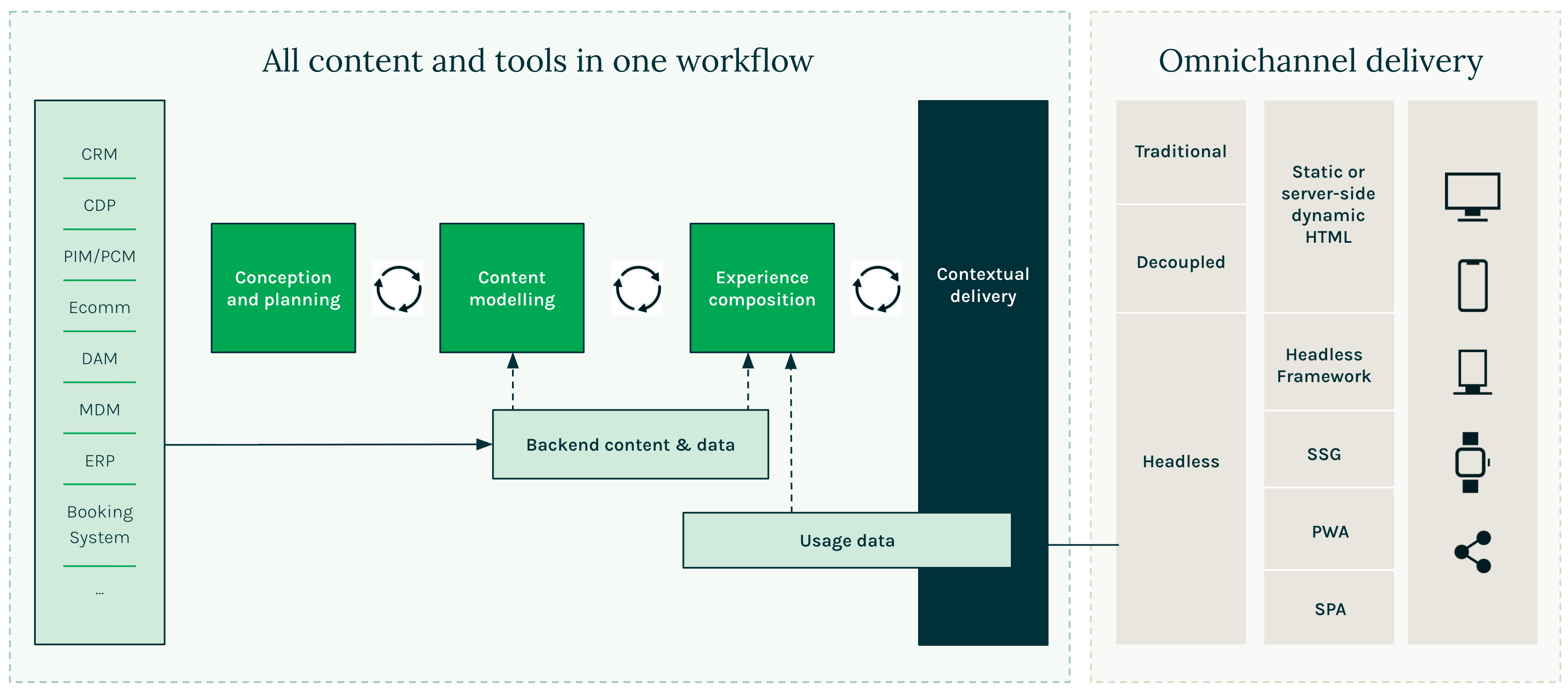
Best-of-breed or suite
The technology stack for your DXP does not necessarily have to come from a single provider. There are manufacturers who offer the required solutions as a suite, i.e. as an integrated overall package. This is convenient, but you are then tied to this provider and have little flexibility.
With the best-of-breed approach, you go the other way: you build your own stack from software from different providers. This is a little more work, but you can exchange individual solutions and use the most suitable software for each function.
Find out more: Best of breed vs. best of suite - the comparison
Checklist: Further CMS selection criteria
To find the right CMS for your company, you need to compare your individual requirements with the features of the available solutions. A conclusive list of possible decision criteria is hardly possible, the scenarios are too diverse.
In this checklist, however, we list topics and questions that you should definitely consider when selecting a CMS. Use this checklist as a basis for your own catalog of requirements.
Features
Clarity and usability
Can marketers and content authors use the CMS easily? Is it fun to work with?
Can even inexperienced employees find their way around it?
Can the user interface be customized?
Connections, APIs
Does the CMS offer standard interfaces (APIs) to connect to other software solutions?
Are ready-made connectors already available for the solutions I use?
Editors
Does the CMS offer visual editors for content creation? Can the authors already see how the content will be displayed (WYSIWYG) or do they only fill in form fields?
Can the authors create new content without programming knowledge?
Content archive and search
Is the content stored in the CMS in a clear structure and is it easy to manage?
Can I easily find existing content using a powerful search function?
Reusable content types and templates
Can developers define templates for individual content blocks or entire page layouts that authors can reuse in many places?
Can authors create content blocks themselves and reuse them in different places - without copying them?
Workflows and approvals
Can I define fixed workflows and approval processes for creating editing or publishing content?
Does the CMS offer functions for efficient collaboration in large distributed teams?
Roles and authorizations
How detailed can I assign authorizations for standard roles or individual users; who has access to which content or is allowed to perform which functions?
Versioning and variants
Does the CMS save all content edits in a traceable manner? (versioning)
Can authors create different versions of a piece of content (for example images in different sizes or customized texts) each of which is linked to the original content?
Personalization
Can authors create and manage personalized content in the CMS?
Can you preview what the personalized content will look like?
Development, operation and services
Programming language and technologies used
Do I have internal expertise in the technologies used? Do my developers have experience with the programming language?
Are there enough developers for this language on the market?
Commissioning
How much effort does the introduction of the CMS require?
How can I transfer my content from my previous system?
Adaptation and further development
How much can I customize the CMS to my requirements?
Can I further develop the CMS myself?
Maintenance and updates
Does the manufacturer release regular patches and updates?
What regular maintenance work do I have to carry out myself?
Security
Are security vulnerabilities in the CMS or in extensions frequently discovered?
How quickly does the manufacturer respond to security vulnerabilities?
Hosting
Do I want to host the CMS in the cloud or on-premise?
Does the manufacturer offer a SaaS version?
Ecosystem
How many third-party extensions (plug-ins) are available for the CMS?
How many developers, service providers and training providers and so on offer services for the CMS?
How high is the quality of the external offers? What does the manufacturer do for quality assurance?
Costs
License fees
What does the CMS cost per year? What pricing models are available?
Are there (hidden) variable costs such as for additional users assets or API calls?
Maintenance contract
What maintenance contracts (SLA: Service Level Agreement) does the manufacturer offer? What services are included and what do they cost?
Internal costs
What costs do we incur internally for personnel and technology
- for operation and further development?
Test CMS and create proof of concept
Important: Don't just compare CMS solutions on paper. A feature list does not really reveal how well or badly you will get on with the CMS. Have various CMSs demonstrated to you and let your employees try them out.
Before you make a final decision, create a proof of concept with the CMS of your choice: you use it to recreate a small part of your website. You will quickly see whether it meets your core requirements and proves itself in operation.
With the Magnolia Headless CMS you can create such a proof-of-concept within a few weeks.