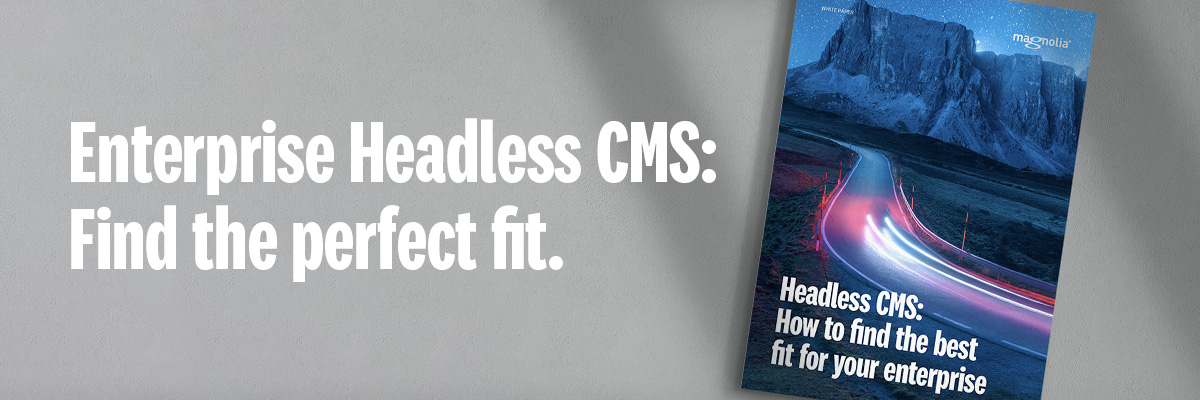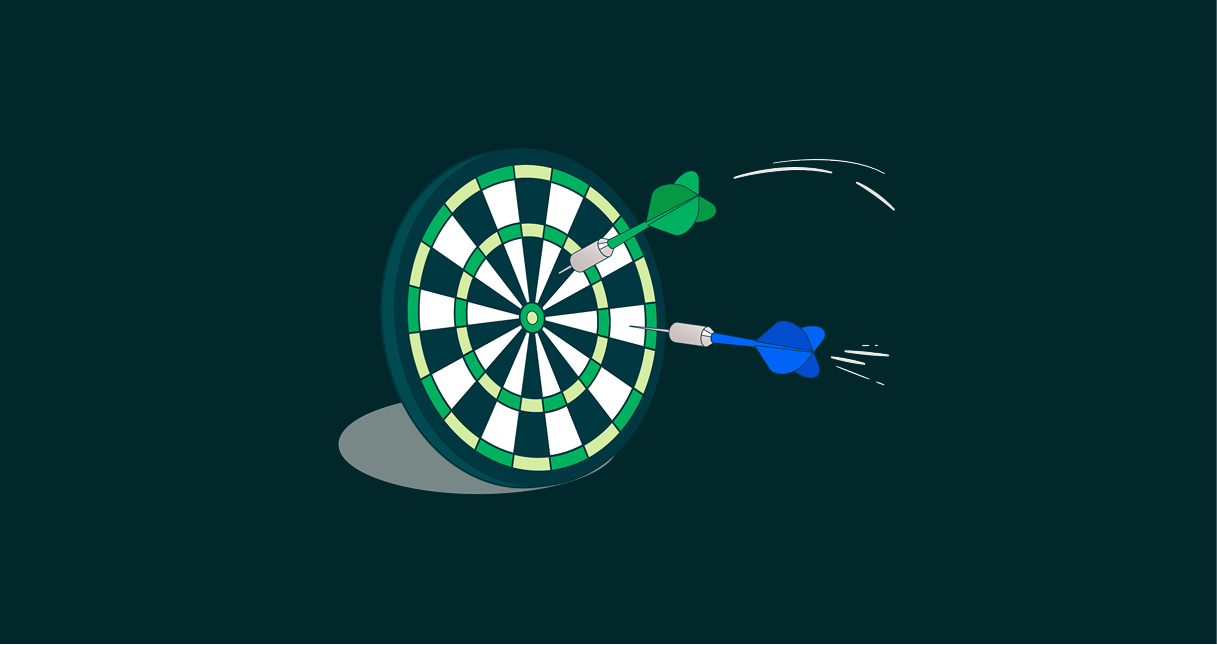- Mar 15, 2023
- --
Consolidating the digital presence onto a central CMS
Experience Magnolia in action
Experience Magnolia's key features firsthand in an interactive product tour.
Take a tour nowSeveral leading enterprises are in the process of determining where they can cut costs to cope with an economic downturn. As Financial Times points out, “the companies that not only survive but thrive in tough times tend to use a three-pronged approach — cuts, yes, but also a decrease in financial leverage and increasing investment in order to grab market share.”
One area where businesses can make investments to gain necessary leverage is by consolidating the digital presence onto a central CMS. With the help of a single content management system, enterprises can eliminate content silos, reduce the total cost of ownership and find ways to streamline operations.
The recurring problem of multiple CMSs
Many brands today rely on multiple content management systems to manage the digital experience. The reasons can vary, but a common cause is a need to expand omnichannel capabilities. Multiple CMSs are also common among multinational companies that need to orchestrate content experiences across several different markets.
However, any organization that relies on two or more CMSs for the long term tends to run into one or a few issues.
Too many moving parts
As multinational companies expand or after undergoing an extended growth period, it’s not uncommon for business leaders to look up and find that they’re now managing an assortment of pieces. Every new brand launched or new market entered adds complexity to the organization. This often includes multiple CMSs and agencies who helped install them, more service-level agreements, and other elements to consider.
Higher total cost of ownership
More moving parts equals a higher total cost of ownership. Enterprises thus have to contend with an increased number of software contracts as well as management of both on-premises software and cloud-hosted solutions. Plus, all of these additional pieces mean higher maintenance costs and increased security costs depending on the type of software implemented.
Brand inconsistencies
Brands that opt for an additional CMS to help manage their digital experiences can inadvertently create overgrown and unstructured technology stacks. These disparate platforms can result in mismatched style guides, disconnected processes, content and data silos, ultimately leading to brand inconsistencies and fragmented customer experiences.
Workflow and collaboration challenges
Content teams and developers trying to work together using multiple CMSs can run into workflow and collaboration challenges. Internal processes are slow, leading to issues going to market quickly. When content teams can’t quickly launch campaigns, they might also have difficulty with limited capabilities for customer acquisition, SEO, and other marketing efforts.
Why businesses struggle to make the adjustment to a central platform
Given the problems that having multiple CMSs can yield, why do businesses struggle to centralize their content onto a single platform? There are a few reasons why and solutions to help them overcome their struggles.
Vendor lock-in
Vendor lock-in often forces businesses to keep using the same outdated tools they had been for some time and rely on solutions that don’t provide flexibility. However, the answer is a system that integrates with other tools easily and can adjust to new requirements.
Delayed internal processes and lack of stakeholder management
Large multinational enterprises sometimes suffer from delayed internal processes and ineffective stakeholder management. This leads to misaligned objectives and poor communication, a problem that gets exacerbated when managing multiple CMSs.
The solution to improving stakeholder engagement is adopting a platform with a high level of collaboration capabilities, improving communication across departments.
Lack of a defined process to make the adjustment
Brands ready to rid themselves of vendor lock-in and delayed internal processes may be excited to start their journey to a central CMS. However, a lack of a defined process and knowing where to start can continue to hinder them.
Having the support of an experienced vendor with documented customer success stories and an ecosystem of partners to help build this plan can make the difference in successfully adopting a centralized content management system.
Choosing a CMS: The Ultimate Guide
Find out everything you need to know to find the best CMS for your team
Download white paperWhat’s needed to support the digital presence today - and how does Magnolia help
Businesses struggling with the drawbacks of multiple CMSs might be on the lookout for a central solution. However, there are a few features a centralized CMS must have if it’s meant to provide the support necessary for the modern digital experience.
Sourcing content from multiple systems and reusing across multiple channels: While moving to a central content platform, brands may need to still source content or data from multiple systems (like PIM systems, DAM systems or even other CMSes). It’s key that the central CMS can easily consume data from other systems, and give editors one single point of control to create content once and distribute it across multiple sites and locales.
Magnolia is designed to act as a central content pool - a single source of truth for all content and data including from connected systems (i.e. forms from marketing automation tools, analytics data from third party analytics), standardized in reusable format for any channel. Our Multisource feature and Connector Packs come with a unique integration pattern which ensures that all connected content and data is available to editors and other business users in one single UI, as if they were Magnolia native. Editors can mix and match and create experiences using a visual editor (our Visual SPA Editor) that provides full WYSIWYG editing and preview for headless.
Personalization and optimization: A central CMS also needs to provide (now or in the future) capabilities for contextualizing the content and experiences for different audiences, as well as constantly optimizing for better engagement and conversions. These capabilities include personalization, testing and optimization.
While not obstructing brands to integrate specialized third party tools, Magnolia has built-in features for personalization (headless-ready) and A/B/n Testing (soon available in headless). Editors are able to optimize engagement and conversions in one workflow and learn in continuous cycles, without leaving the Magnolia UI and wasting time switching context between tools.
Multisite and multilingual features: For multinational companies catering to different audiences having translation and multilingual capabilities is essential. A central CMS should provide a simple way for companies to manage their content in different languages, ensuring that the message is consistent across all websites and locales. Ideally, these capabilities are automated to improve speed.
Magnolia comes with advanced multi-site management, automatic translations, publishing workflows, versioning - these capabilities will help ensure that any content, on any page, in any language is always relevant, up to date and consistent for a seamless customer experience.
Magnolia’s Content Translation Support Extended (CTSX) module supports automatic content translations. It can be integrated into content workflows and includes submodules for Translations.com, Deepl, and more.
The Live Copy module allows you to easily manage sites that share similar content and eliminate content duplication. Instead, create copies of a master site and enable updates on the master site to be reflected on copies, reducing the amount of manual effort required.
Workflows and collaboration: Robust workflows are necessary so that all content is reviewed and approved by the right people before it is published. This helps to ensure that content is consistent and of high quality, reducing the risk of errors and mistakes.
Magnolia comes with a 4-eye publication workflow out-of-the-box, and you can further customize the workflow to suit your exact business processes. On top, many organizations use Slack for quick and easy team communication and collaboration. Magnolia integrates with Slack, so you can build workflows that notify content reviewers and other team members of publication requests.
Usable information architecture: A central CMS should have a usable information architecture that makes it easy for users to find the content they need. This can include advanced search and discovery features, helping users to find the content they need quickly and easily.
At the core of Magnolia’s CMS is the Find Bar, the universal search. The Find Bar allows you to search across all content search inside and outside Magnolia (federated search, enterprise search), and is the central starting point for all your tasks: search through content across apps, open apps and access items directly.
Brands using Magnolia to consolidate the digital presence
Uniting digital channels with a headless CMS can provide businesses with significant benefits in consolidating their digital presence. It allows brands to control their content better and ensure that it is consistent and of high quality, regardless of the channel it’s being viewed on.
Magnolia is a digital experience platform that helps to simplify the digital experience. It offers a central hub for all content needs and allows businesses to consolidate their digital presence. Companies can unify all their content assets and data under one platform, allowing them to successfully manage the digital experience across markets and brands.
Consolidating the digital presence using one CMS can help businesses reduce their total cost of ownership and better manage the digital experience without too many moving parts. Magnolia has made this possible for several brands already:
Emmi
Swiss dairy products manufacturer Emmi was managing over 80 websites using multiple CMSs and struggled to streamline communication and messaging. They needed a solution to help them centrally manage all of their websites while reducing the manual effort and costs involved with managing content. By migrating to Magnolia, they created a central system to manage everything and have since seen increased efficiency through standardized processes. The Emmi team can even launch a new website in roughly 3 weeks at 1/10th the previous costs.
Essentra
Component parts manufacturer Essentra relied on a monolithic system to help them manage their content. However, after several acquisitions, they needed to integrate multiple brands into their existing digital ecosystem while maintaining a unified experience. They needed a modular CMS to help them accomplish this and opted for Magnolia since it offered simple integration with other systems and greater flexibility. They now have the freedom to create content unique to the brand, launch multiple websites, and manage them all in one place.
Learn how to find the perfect headless CMS to help consolidate the digital presence by reading our whitepaper: Enterprise Headless CMS: Find the perfect fit.

.2024-10-21-13-28-53.png)