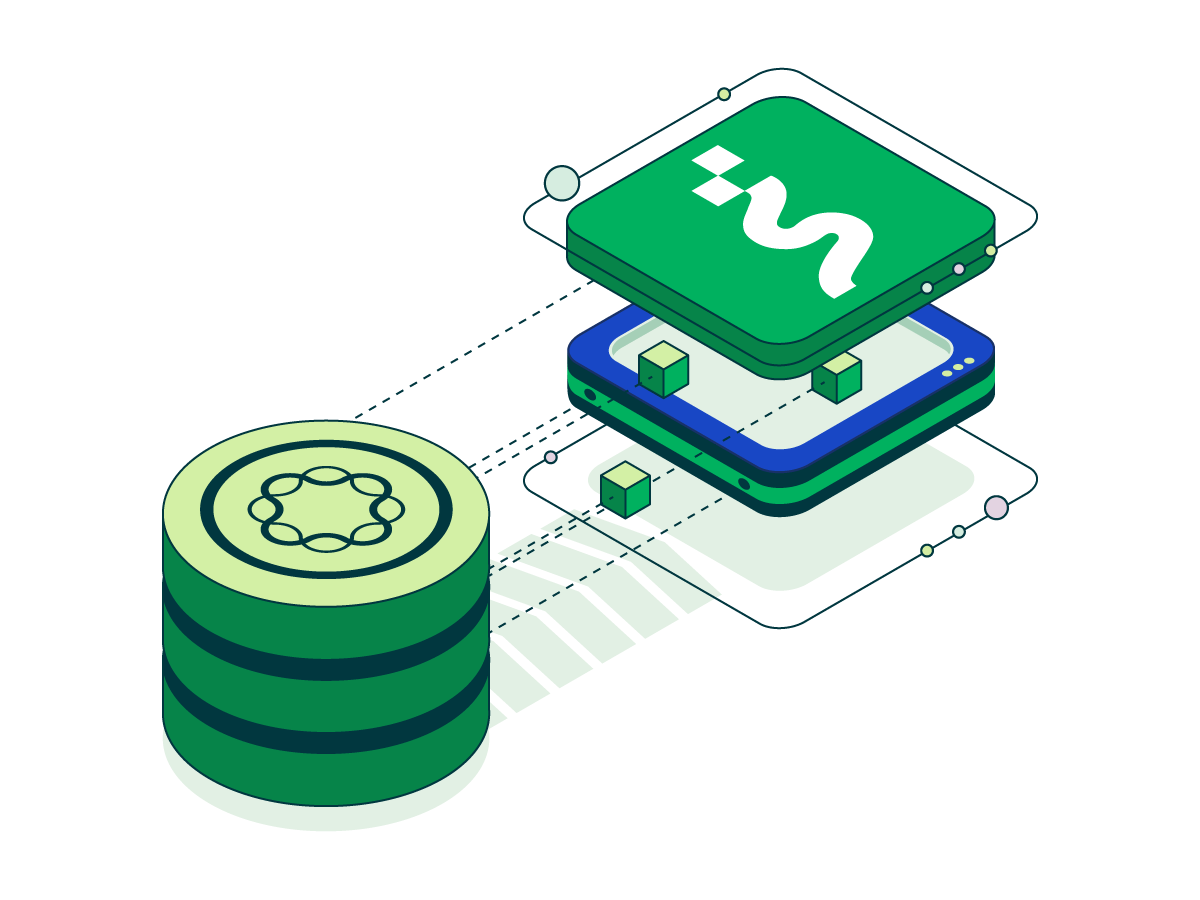Migration Guide
Migrate from Adobe Experience Manager (AEM) to Magnolia
Two proven approaches for transitioning from AEM to Magnolia.
Migrating from Adobe Experience Manager is a significant strategic initiative. The decision is often driven by the need to reduce total cost of ownership, modernize the authoring experience, and gain architectural flexibility.
This guide outlines two proven strategies for transitioning to Magnolia CMS, detailing the technical approaches and business outcomes for each. The optimal path depends entirely on your specific goals for platform modernization and business continuity.
The Foundations
The Foundations
The Foundational Landscape
A successful migration is built on a clear understanding of the technical relationship between AEM and Magnolia. While different in their approach, their shared foundations are what make a structured migration feasible.
Core technical similarities
The migration path is significantly de-risked because both platforms are built on a common Java heritage:
Java content repository (JCR): Both AEM and Magnolia utilize the JCR standard and Apache Jackrabbit API for hierarchical content storage. This shared structure is the most critical factor enabling a programmatic and reliable content migration.
Java-based architecture: The platforms' common language allows your development team to leverage existing expertise and in certain scenarios adapt significant portions of existing Java business logic.
Author/Public architecture: The architectural pattern of separate authoring and public-facing instances is shared by both systems ensuring a familiar operational workflow for administrators.
Key architectural differences
Understanding the differences in their architecture is key to designing your new, more flexible environment in Magnolia.
Deployment model: AEM uses an OSGi container that allows for runtime updates ("hot deploys") whereas Magnolia is deployed as a standard Web Application Archive (WAR). Magnolia’s WAR-based approach is simpler and aligns perfectly with modern immutable infrastructure and zero-downtime deployment strategies.
Data persistence: On-premise AEM setups typically store JCR data on the file system (TarMK). Magnolia uses an external database (e.g. PostgreSQL) which decouples the data layer and provides superior flexibility for dynamic scaling.
Migration Strategies
Migration Strategies
Choosing Your Migration Strategy: Two Efficient Paths
There is no one-size-fits-all approach to migration. Based on your business drivers, you can choose from two distinct strategies – each designed to give you maximum efficiency according to your business and IT goals.
Strategy 1 - Standard Migration
Strategy 1 - Standard Migration
Strategy 1 - The Standard Migration (Clean Slate & Full Modernization)
This strategy involves rebuilding your AEM components and templates natively in Magnolia, providing a clean slate to modernize your entire component architecture using Magnolia's Light Development principles. With Light Development, page templates, components, dialog definitions, theme and styling, and some integrations can be done with front-end technology, making Magnolia more accessible to your front-end developers, speeding up development without heavyweight Java builds. AI tools like Claude and Gemini can also reduce your cost and time to market drastically compared to traditional full manual approaches.
Approach:
AEM component structures (dialog.xml, HTL scripts) are translated into their Magnolia equivalents (YAML definitions, FreeMarker templates or complete headless aproaches). This is an opportunity to consolidate your component library and eliminate technical debt.
Content migration tooling:
For this path, an automated tool like the Migration Accelerator is the recommended approach. It replaces months of custom scripting with a fast, configuration-based workflow. The tool uses an AI-assisted interface to map content from the old AEM pages directly into your new Magnolia components, handling data transformation and cleanup automatically.
Best for:
Organizations that want a complete architectural refresh, want to fully embrace Magnolia's modern development model, and whose priority is the speed and predictability of the migration project.
Plan & checklist:
Phase 1: Foundation & Infrastructure Setup
Prepare the new environment and CI/CD processes before development or migration.
Step 1: Provision Cloud Environment – Set up cloud infrastructure (e.g. Azure) including VMs databases, networking, and security.
Step 2: Containerized Magnolia Instances – Setup development configure Magnolia in Docker for consistency and scalability.
Step 3: CI/CD Integration – Adapt pipelines (e.g. Jenkins) to build with Maven package as .war, build Docker images, and push to an artifact repo.
Phase 2: Component & Template Modernization (parallel to content migration)
Step 4: Component Audit & Consolidation – Remove obsolete merge redundant and simplify complex components to cut technical debt.
Step 5: Rebuild in Magnolia – Convert AEM dialogs (dialog.xml) to Magnolia YAML; rewrite HTL scripts in FreeMarker or for headless delivery. Use AI tools (Gemini, Claude) to speed translation from AEM code.
Step 6: Frontend Build Process – Implement Webpack or Gulp to compile SASS/LESS and bundle/minify CSS/JS.
Phase 3: Automated Content Migration (parallel to component dev)
Step 7: Configure Migration Tool – Connect source AEM to Magnolia via a migration tool (e.g. Migration Accelerator).
Step 8: Content Mapping – Map AEM component data to new Magnolia fields via JCR properties or CSS selectors.
Step 9: Transform & Clean Data – Fix internal links, standardize formats, and clean inconsistent HTML during migration.
Step 10: Test & Run Migration – Validate with a small set then run full migration, monitoring via tool dashboard and logs.
Phase 4: Testing, Go-Live & Decommissioning
Step 11: End-to-End Testing – Functional UAT performance and security testing.
Step 12: Delta Migration – Final sync of new/updated content from AEM before go-live.
Step 13: Go-Live – Switch DNS to Magnolia; monitor stability and performance.
Step 14: Decommission AEM – Shut down AEM after stability period; retain an archive if required for compliance.
Strategy 2 - Hybrid Architecture
Strategy 2 - Hybrid Architecture
Strategy 2 - The Hybrid Architecture (Maximum Asset Reuse)
This strategy is designed for organizations whose primary goal is to eliminate AEM licensing costs while reusing 100% of their existing AEM content and components and keep the light on. Further development is then continued on a renewed stack.
Approach:
This revolutionary approach pairs the Magnolia CMS authoring interface with the open-source Apache Sling runtime. Your existing AEM components and content run on this compatible runtime, while a custom Integration Adapter allows Magnolia’s modern UI to edit and render them seamlessly. The adapter dynamically transforms AEM dialogs and injects the necessary metadata for Magnolia's editor to function. Additionally, it provides the missing parts in Apache Sling compared to a full AEM product. In this scenario, there is no "content migration," as the JCR is shared between the two systems. This approach provides a fully functional production ready setup for existing content, components and code.
Content migration tooling:
No content migration tool is needed. The entire effort is focused on the one-time development of the integration adapter.
How it works:
Under the hood AEM is built on top of the open-source Apache Sling framework. All core functionality for Java Runtime (OSGI Container), Java Content Repository (JCR Jackrabbit), Component Rendering (Sling Resources) and Content Package Management (FileVault) comes with Apache Sling. This framework can be embedded as an extension into the Magnolia CMS fully outside of an AEM instance and most importantly without the need for an AEM license. Therefore, it is possible to re-use existing code, components and content-packages without change and the need for component/content migration.
Tailoring the Integration Adapter:
Of course, Apache Sling does not cover all features the AEM product provides. Most importantly, there is no support for authoring. This is covered by the “Integration Adapter” connecting the Magnolia authoring experience with the Apache Sling component rendering. Whereas for standard AEM dialog definitions the dialog transformation can be done dynamically on the fly, there might be custom dialog enhancements in the project that need to be addressed individually. To avoid migration effort the integration adapter can be tailored to address the project's special needs already in the integration adapter itself.
Best for:
Large enterprises with a massive, standardized AEM component ecosystem where a rebuild is financially or logistically unfeasible at the moment of the decision to move off AEM, and the primary business driver is immediate and drastic reduction of TCO. Typically this strategy is used to keep the light on and provide business continuity and no further development is required. New implementations are typically done on a clean slate at a later stage (or can even be continued on this hybrid setup).
Plan & checklist:
Phase 1: Integration Adapter Tailoring
Step 1: Gap Analysis – Analyze the AEM project to identify how many AEM proprietary features are used that are not covered by open-source Apache Sling framework and Magnolia's authoring experience.
Step 2: Gap Coverage – Provide missing features inside the integration adapter tailored to the individual needs of the project. This results in a fully tailored integration adapter bundled as Magnolia extension.
Phase 2: Foundation & Infrastructure Setup (similar to phase 1 of standard migration)
Prepare the new environment and CI/CD processes before development or migration.
Step 3: Provision Cloud Environment – Set up cloud infrastructure (e.g. Azure, AWS, GCP) including VMs, databases, networking and security.
Step 4: Containerized Magnolia Instances – Setup development configure Magnolia in Docker for consistency and scalability. Include the tailored integration adapter as Magnolia extension.
Step 5: CI/CD Integration – Reuse existing CI/CD pipelines to build a content package from existing code. Adapt only the final build step to install the content packages into the newly setup Magnolia instances.
Phase 3: Component / Content Migration (n/a)
There is nothing to do here, since all component/content packages are reused without change.
Phase 4: Testing, Go-Live & Decommissioning (same as phase 4 of standard migration)
Step 6: End-to-End Testing – Functional UAT performance and security testing. UAT performance and security testing.
Step 7: Delta Migration – Final sync of new/updated content from AEM before go-live.
Step 8: Go-Live – Switch DNS to Magnolia; monitor stability and performance.
Step 9: Decommission AEM – Shut down AEM after stability period; retain an archive if required for compliance.
Summary & Next Steps
Summary & Next Steps
Summary & Making the Right Choice
The path from AEM to Magnolia is flexible. Your business objectives should dictate your technical strategy.
| Strategy | Component Reuse | Authoring Experience | Speed to Market | Primary Business Driver |
|---|---|---|---|---|
| Standard Migration | Low (Rebuild) | Fully Modernized | Fast (with content migration accelerator) | Platform modernization and speed. |
| Hybrid Architecture | 100% (Full Reuse) | Fully Modernized | Fast (integration, no content migration) | Drastic cost reduction & investment protection. |
Whether you seek a complete platform refresh, or a revolutionary hybrid solution to maximize reuse, there is a proven and technically robust strategy to achieve your goals with Magnolia.
Ready to plan your own migration?
Schedule a free, no-obligation discovery call with a migration expert to map out your journey.
Start your migration plan