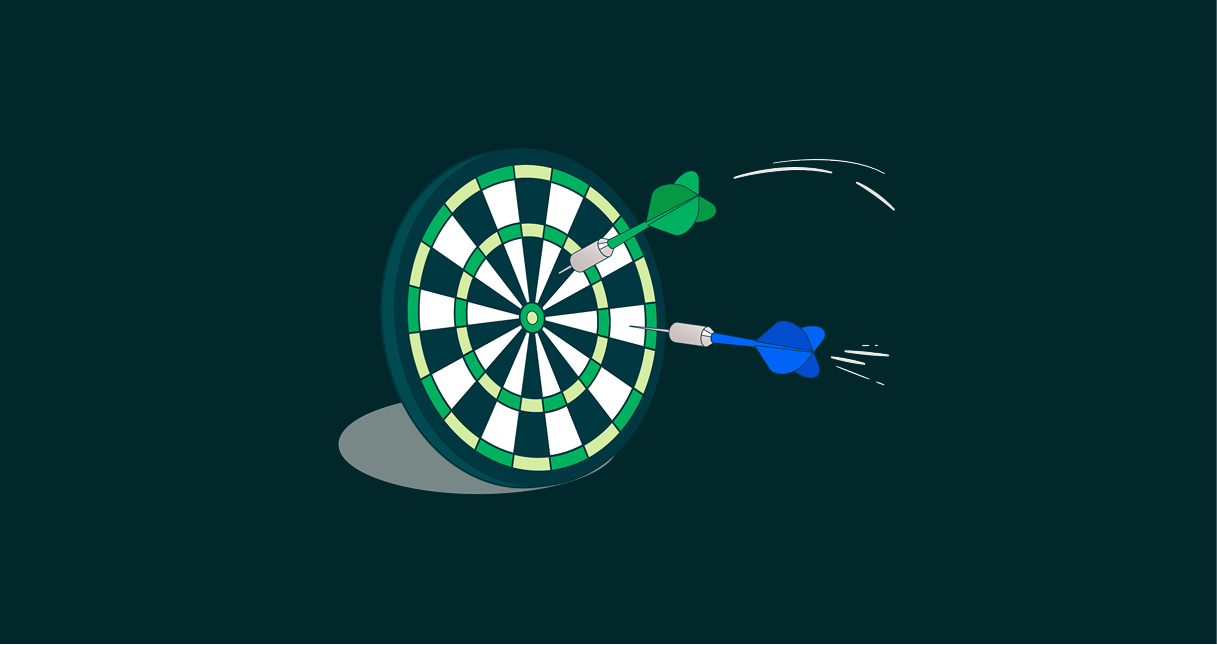- Jan. 17, 2026
- --
Einführung in den Magnolia AI Image Editor: Die Erstellung digitaler Assets verändern
Magnolia in Aktion
Unser Expertenteam zeigt Ihnen live, was Magnolia für Sie leisten kann.
Jetzt Demo buchenA New Era of Image Creation and Editing
Wir freuen uns, die Veröffentlichung des Magnolia AI Image Editors ankündigen zu können, ein leistungsstarkes neues Tool innerhalb des Magnolia AI Accelerator Moduls, das die Arbeit von Content-Erstellern und Marketern mit digitalen Assets revolutioniert.
Der Magnolia AI Image Editor kombiniert die Leistung künstlicher Intelligenz mit intuitiven Design-Tools, um Ihnen zu helfen, atemberaubende Bilder mit noch nie dagewesener Leichtigkeit zu erstellen. Egal, ob Sie völlig neue Bilder aus Textvorgaben generieren oder bestehende Assets verbessern, unser KI-gestützter Editor optimiert Ihren kreativen Workflow.
Key Features AI-powered Image Generation
Verwandeln Sie Ihre Ideen in Bilder mit unseren fortschrittlichen KI-Bilderzeugungsfunktionen. Beschreiben Sie einfach, was Sie wollen, und die KI-Modelle erstellen hochwertige Bilder, die Ihren Vorstellungen entsprechen. Wählen Sie aus einer Reihe von KI-Modellen, um den perfekten Stil für Ihr Projekt zu finden, darunter:
FLUX.1 - Erzeugen Sie atemberaubende Bilder mit fein abgestimmten Parametern für kreative Flexibilität
Benutzerdefinierte Modelle - Fügen Sie Ihre eigenen AI-Bilderzeugungsmodelle durch einfache Konfiguration hinzu.

Umfassende Bearbeitungswerkzeuge
Unser Editor bietet eine ganze Reihe von Werkzeugen, um Ihre Kompositionen zu perfektionieren:
Auswahlwerkzeug - Auswahl von Bildebenen mit intelligenter Erkennung transparenter Pixel
Verschieben-Werkzeug - Präzise Positionierung von Elementen in Ihrer Komposition
Rotationswerkzeug - Passen Sie den Winkel ausgewählter Ebenen mit intuitiven Eckgriffen an
Zuschneidewerkzeug - Schneiden Sie Bilder mit einstellbaren Zuschneidebereichen auf die perfekte Größe zu.
Mehrschichtige Bearbeitungserfahrung
Arbeiten Sie mit einem vertrauten mehrschichtigen Ansatz, der Ihnen die vollständige Kontrolle über Ihre Komposition gibt:
Organisieren von Elementen in Ebenen zur präzisen Positionierung und Bearbeitung
Einfaches Auswählen
- Verschieben und Manipulieren einzelner Objekte
Effekte und Anpassungen auf bestimmte Ebenen oder Objekte anwenden
Ausblenden/Einblenden
- Duplizieren oder Löschen von Ebenen mit einfachen Steuerelementen
Intelligente Bildverarbeitung
Verbessern Sie Ihren Workflow mit intelligenten Bildverarbeitungsfunktionen:
Bild generieren - Erstellen Sie das gewünschte Bild
Hintergrundentfernung - Automatisches Entfernen von Hintergründen mit einem Klick
Automatisches Zuschneiden von transparenten Pixeln
Bildverbesserung und Restaurierung
Stilübertragung zwischen Bildern
Nahtlose Asset-Integration
Integrieren Sie Ihre bestehenden Magnolia-Assets direkt in Ihre Kompositionen:
Durchsuchen und Importieren von Assets aus Ihrem Magnolia DAM
Kombinieren Sie AI-generierte Elemente mit Ihren Marken-Assets
Erstellen Sie kohärentes Bildmaterial
- das mit Ihrer Markenidentität übereinstimmt.
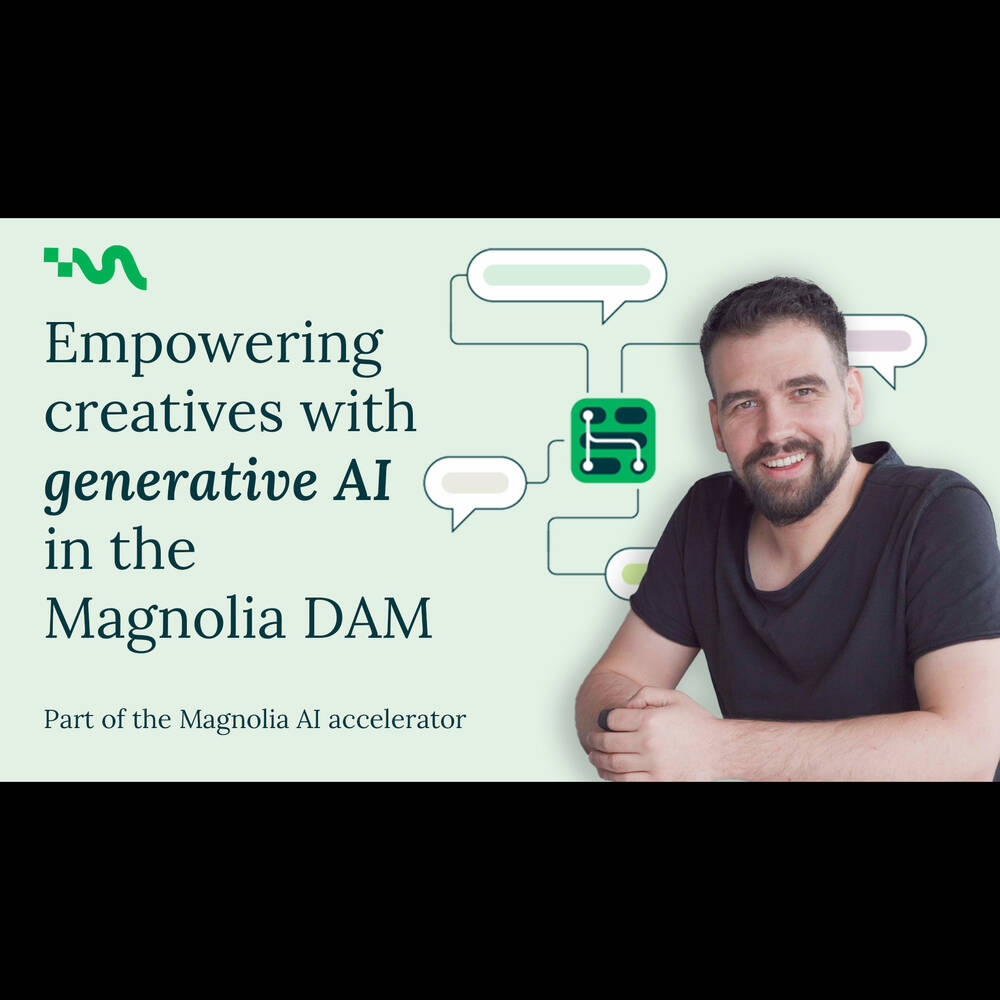
Auswirkungen in der realen Welt: Praktische Anwendungsfälle
Mit dem Magnolia AI Image Editor kann Ihr Team eine Vielzahl von kreativen Herausforderungen bewältigen, was zu einer schnelleren Markteinführung und einer verbesserten Markenkonsistenz führt.
Erstellung von Inhalten
Erzeugen von benutzerdefinierten Bildern aus Textanweisungen für Blogs
- Landing Pages und Kampagnen
Erstellen Sie Bildvarianten
- um verschiedene visuelle Ansätze zu testen
Entwickeln Sie konsistente visuelle Stile für Ihre digitalen Objekte
Aufwertung der Marke
Hinzufügen von Wasserzeichen oder Branding-Elementen zu Bildern mit präziser Steuerung
Erstellen Sie kampagnenspezifisches Bildmaterial
- das Ihre Produkte in saisonalen oder thematischen Umgebungen zeigt
Bewahren Sie visuelle Konsistenz in allen Marketingmaterialien
Bild-Optimierung
Entfernen und Ersetzen von Hintergründen zur Anpassung an Ihre Gestaltungswünsche
Erstellen Sie professionelle Mockups und Entwürfe für Kundenpräsentationen
Automatisches Generieren von Metadaten und Bildbeschreibungen zur SEO-Optimierung
Personalisierung
Erstellen Sie Bildvarianten
- die auf verschiedene Zielgruppensegmente zugeschnitten sind
Auswählen und Anpassen von Bildmaterial für personalisierte Inhalte
Generieren Sie Bildmaterial
- das bestimmte Zielmärkte anspricht.
AI-Annahme
Tauschen Sie AI-Modelle aus
- ohne eine neue Benutzeroberfläche zu lernen.
Hinzufügen und Aktivieren der erforderlichen Editor-Funktionen
- während Sie versuchen
- KI in Ihrem Unternehmen einzusetzen
Fügen Sie neue Modelle hinzu
- sobald sie verfügbar sind
- und zwar ganz einfach über die Konfiguration
- ohne Programmierung.
Zeit bis zur Markteinführung
Entwurf von Inhalten zur Verfeinerung ohne teure und langwierige Planung
Schnelles Reagieren auf Marktveränderungen und Ereignisse
Sofortige Veröffentlichung nach der Erstellung mit vollständiger Magnolia-Asset-Store-Integration
Intuitive Benutzeroberfläche
Wir glauben, dass leistungsstarke Werkzeuge auch einfach zu bedienen sein sollten. Der Magnolia AI Image Editor bietet eine übersichtliche und intuitive Benutzeroberfläche, die auf maximale Effizienz ausgelegt ist.
Ebenen-Bedienfeld- Verwalten Sie alle Ihre Ebenen und Objekte von einem zentralen Ort aus.
Editor Canvas - Arbeiten Sie mit präziser Kontrolle an Ihrer Komposition
Werkzeugleiste - Zugriff auf alle Bearbeitungswerkzeuge
- die in logischen Gruppen organisiert sind
Eigenschaftenleiste - Passen Sie die Einstellungen für Ihre Leinwand
- Ebenen und Objekte an.
Canvas-Steuerung - Schwenken
- Zoomen
- Ansicht zurücksetzen und Rückgängigmachen/Wiederherstellen mit Leichtigkeit
Export und Import, & Erweiterbarkeit
Save your masterpieces as new assets in your Magnolia DAM, export them for sharing, or import previous compositions to continue editing. For developers, the AI Image Editor is highly extensible, allowing you to add custom functionality.
Custom Tasks: Define custom AI tasks that can be executed directly from the editor.
Multiple AI Providers: Supports Fal.ai (FLUX models), AWS Bedrock, Google Gemini, and custom providers out-of-the-box.
Custom AI Models: Integrate your own AI models with light development.
Fügen Sie Ihre eigenen KI-Modelle einfach durch leichte Entwicklung hinzu. Siehe:
https://docs.magnolia-cms.com/ai-accelerator/developers/model-configuration/
"We're committed to continuously improving the AI Image Editor based on your feedback and evolving needs. The Magnolia AI Image Editor is part of the Magnolia AI Accelerator suite, designed to help content creators and marketers leverage the power of artificial intelligence in their daily workflows."
What's Next
This initial release is just the beginning. We're committed to continuously improving the AI Image Editor based on your feedback and evolving needs. Our roadmap includes:
Additional AI models for more diverse image generation styles
Enhanced collaboration features
More advanced editing tools and effects
An expanded template library for quick starts
Get Started Today!
The AI Image Editor is available now as part of the Magnolia AI Accelerator.
Existing Magnolia customers can contact their account representative to add this powerful tool to their installation.
New to Magnolia?
Contact us to learn how the AI Accelerator and Image Editor can transform your content creation process.
Get started with Magnolia AI