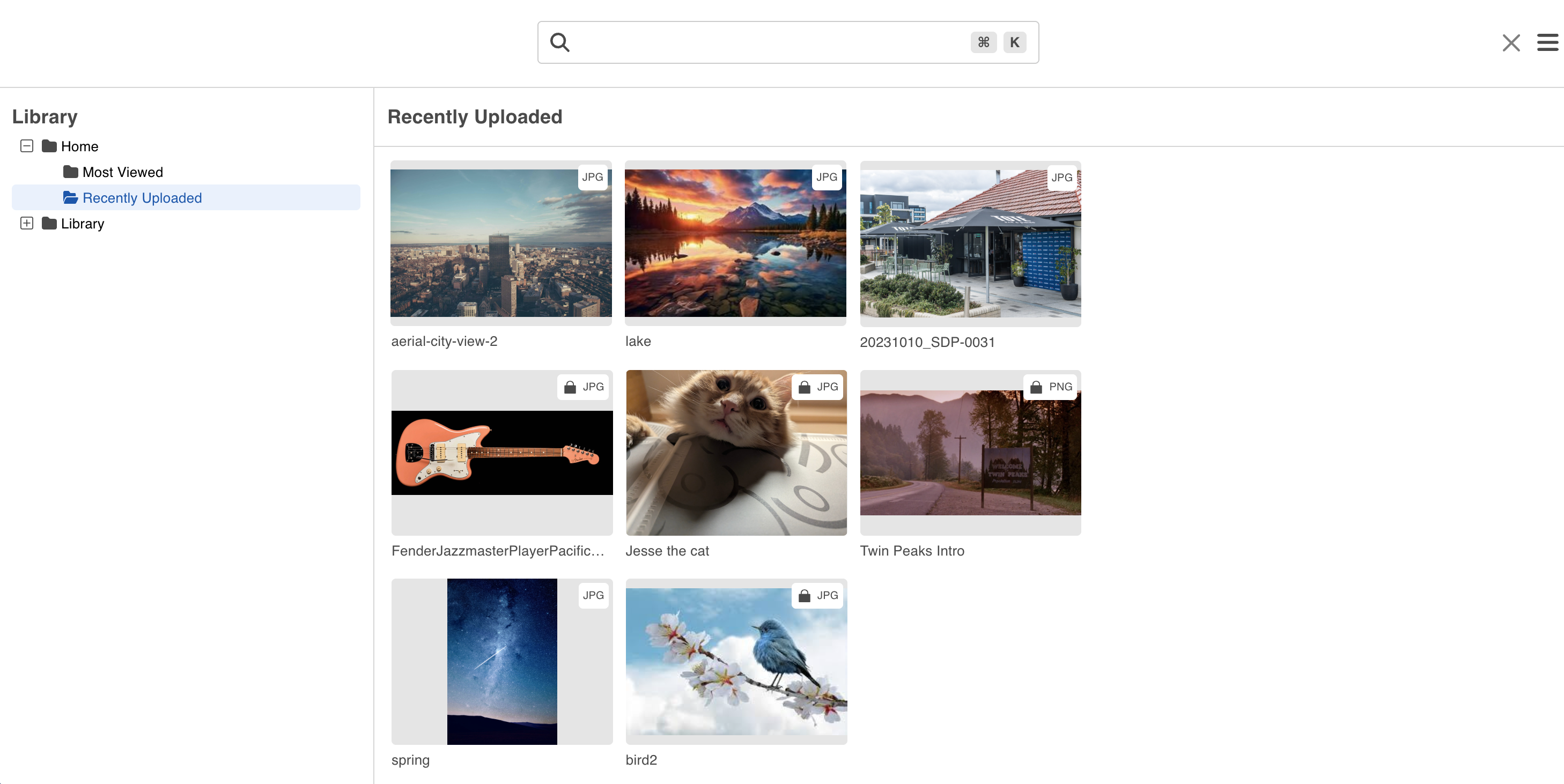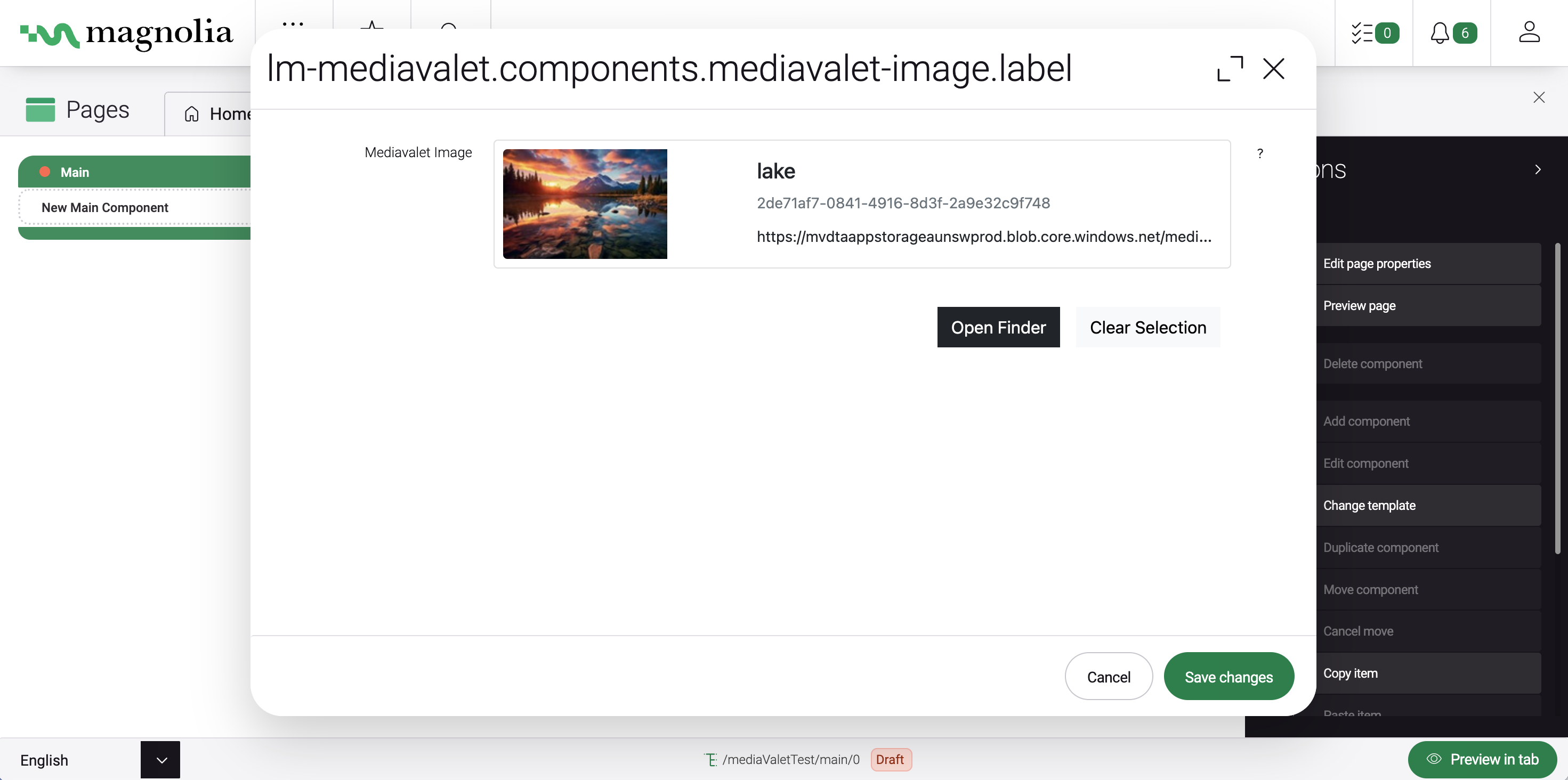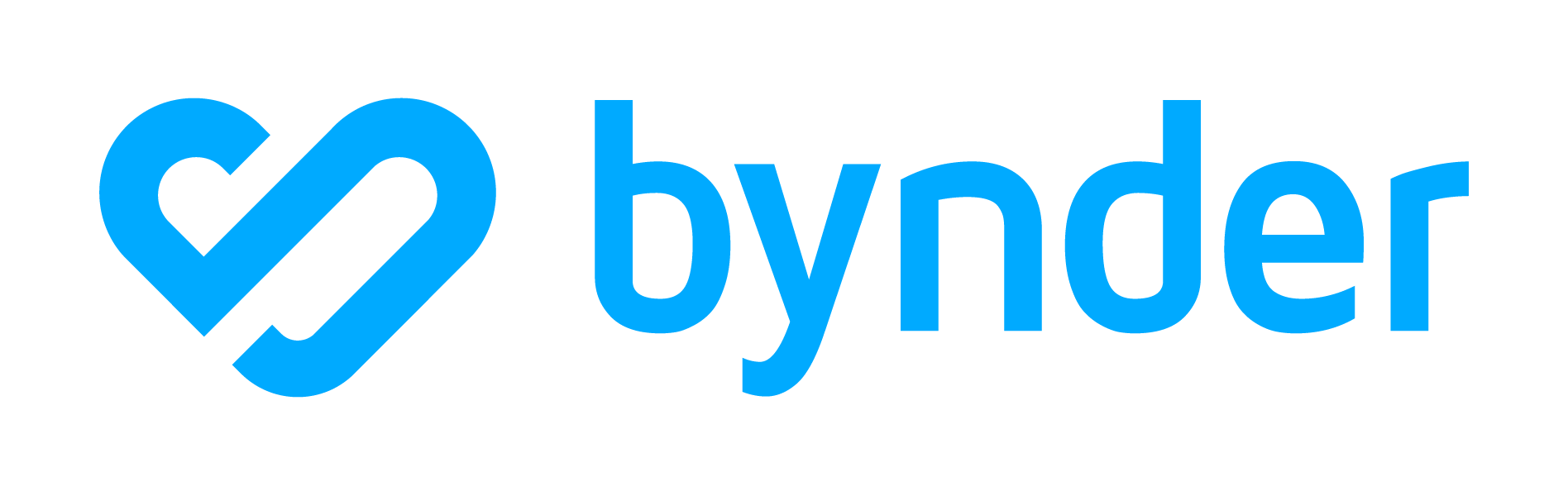MediaValet DAM
Get the ExtensionAbout
The MediaValet DAM connector integrates MediaValet directly into Magnolia, enabling direct access to assets stored in your MediaValet library. Through the MediaValet browser widget, you can easily browse, select, and insert media files (e.g., images, videos, and documents) into your content, all within Magnolia's authoring interface (aka Admincentral).
Problems & challenges solved
-
No more manual transfers – Without this connector, users must download assets from MediaValet and then reupload them to Magnolia, wasting time and effort.
-
Reduced tool-switching – Authors currently have to jump between two platforms, disrupting workflow and increasing cognitive load.
-
Eliminate duplication & inconsistency – Managing assets separately in both systems leads to version mismatches, wasted storage, and higher costs.
-
Improve asset discoverability – Without integration, users can’t preview or search MediaValet assets directly in Magnolia, slowing down content creation.
Key benefits
-
Seamless access in Magnolia – Use MediaValet assets directly in Magnolia’s AdminCentral without leaving your workspace.
-
One source of truth – Keep MediaValet as your centralized asset repository while ensuring consistent asset usage across Magnolia.
-
No redundant steps – Forget downloading, renaming, or reuploading assets between systems.
-
Always up-to-date – Confidently use the latest approved media straight from your DAM.
How it works
When a content editor opens an image via the DAM app or file selection dialog, a widget appears. From there, the user can browse or search the MediaValet library, select an asset, and insert it directly into a Magnolia page or component—no extra steps required.
Key features
-
Direct access to your MediaValet asset library within Magnolia.
-
Browse, search, and insert assets without switching tools.
-
Use MediaValet DAM features directly from a convenient in-context widget.
-
Ensure asset consistency and brand compliance across content.